Express.js or simply Express is a light-weight web application framework to help organize your web application into an MVC architecture on the server side. We can use a variety of choices for our templating language (like EJS, Jade, and Dust.js). It is designed for building REST APIs. It has been called the de facto standard server framework for Node.js.
Steps to Create Express Server
Follow the below steps to create Express server
Create a empty directory
Open the command prompt and enter the command to create a directory
mkdir web-servers
Initialize NPM
On the root of the directory enter the following command to initialize the npm.
Note: In order the execute the above command, you should be installed Node.js on your system
npm init -y
npm initwill initialize the npm withpackage.jsonfile.
-yflag will provide the default values for thepackage.jsonfile.
The generated package.json file looks like this
{
"name": "web-servers",
"version": "1.0.0",
"description": "",
"main": "index.js",
"scripts": {
"test": "echo \"Error: no test specified\" && exit 1"
},
"keywords": [],
"author": "",
"license": "ISC"
}
It contains the information about name of the application, version, description, author etc..
Install Express Server
In order to create Express server, we need to install Express npm library. On the root of the folder, enter the following command to install Express library.
npm install express
It will install the Express library and register the dependency inside the package.json file.
Create a Express Server
On the root of the folder, create a file app.js and add the following code
const express = require('express');
const app = express();
app.get('', (req, res) => {
res.send('<h1>Hello Express!</h1>');
})
app.listen(3000, () => {
console.log('Server is up and running');
})
At the top, we will load the
expresslibrary usingrequire()methodNext, we will create Express server using
express()method which is the only method provided by Express libraryWe will return a HTML static content to the default route
/Last, we will call the
listen()method to start the express server on the port3000
Test the application
Open the web browser and navigate to the URL localhost:3000
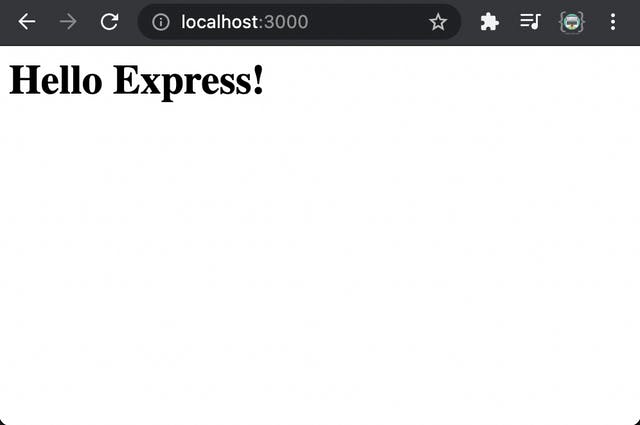
That's it for this post. I hope you guys learnt creating the Express server in Node.js Thank you so much for reading. I will see you next time.

